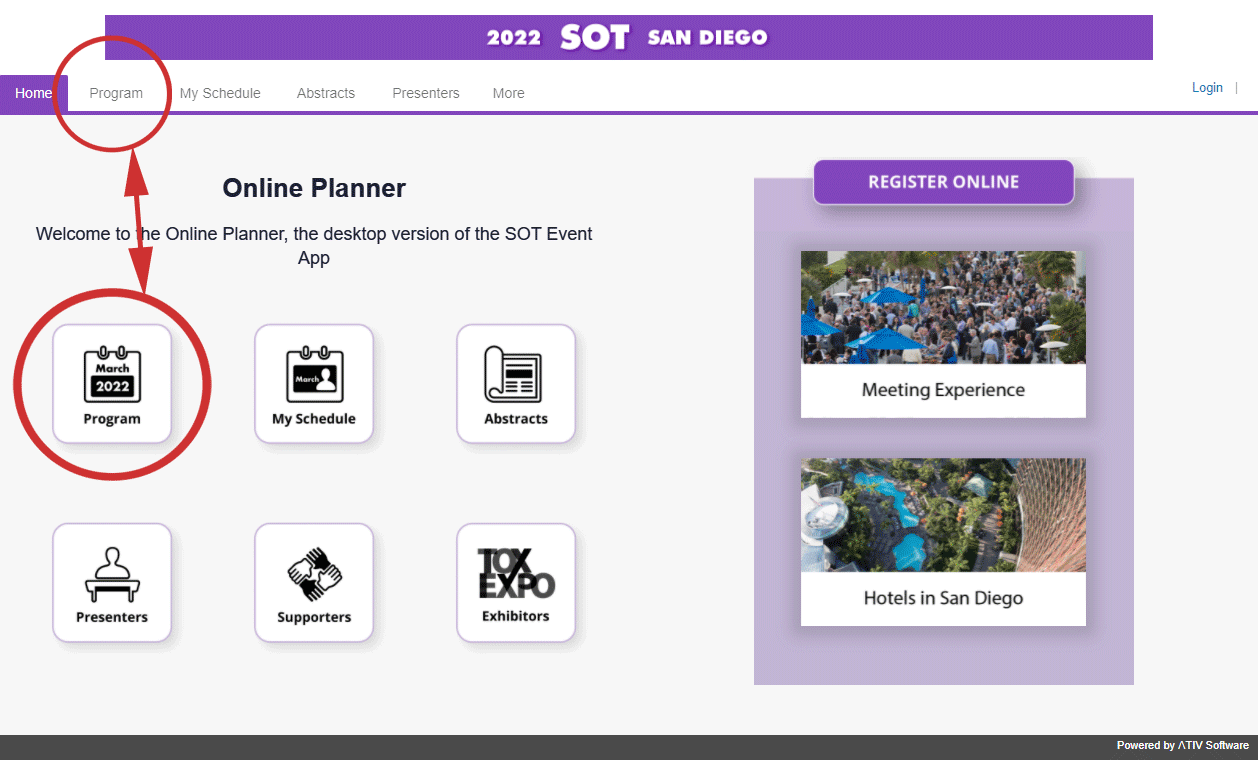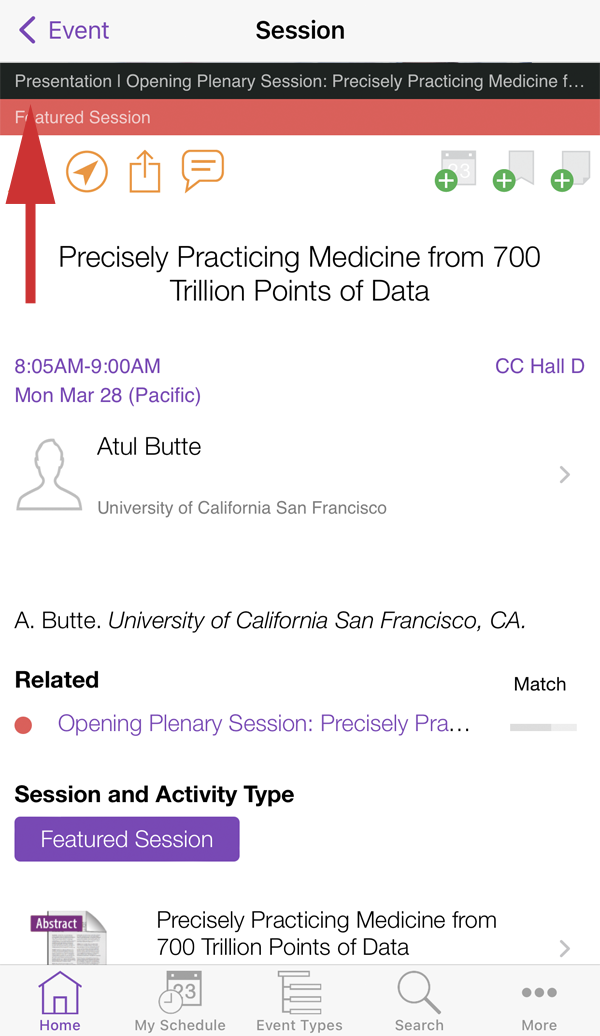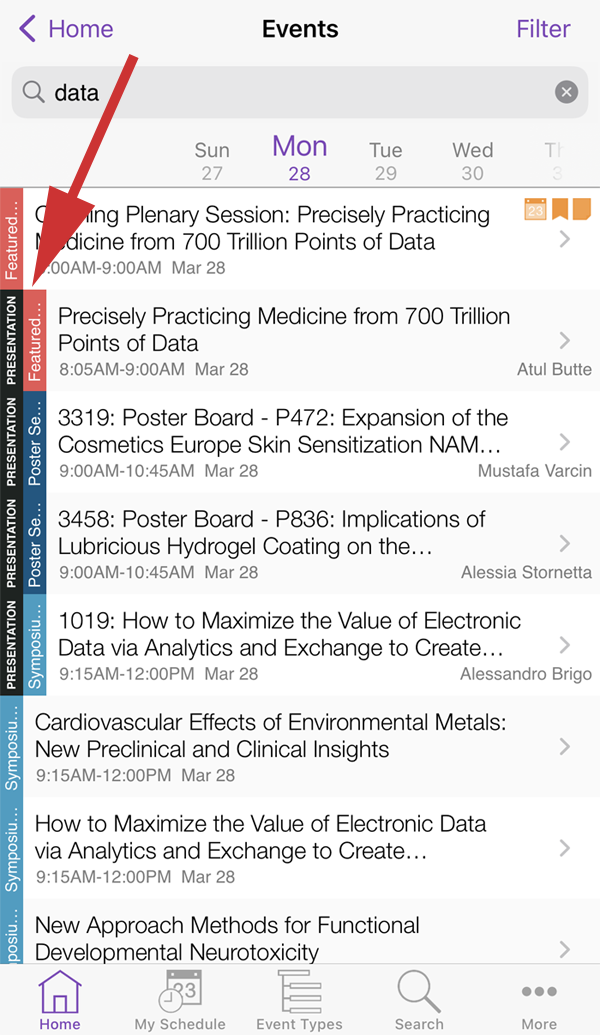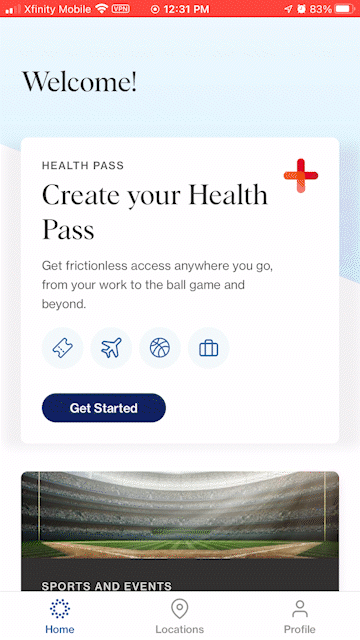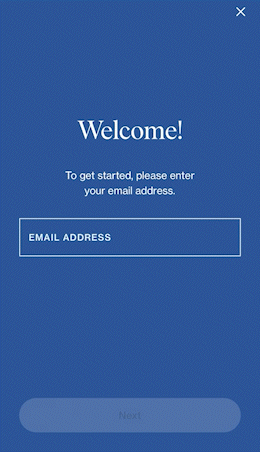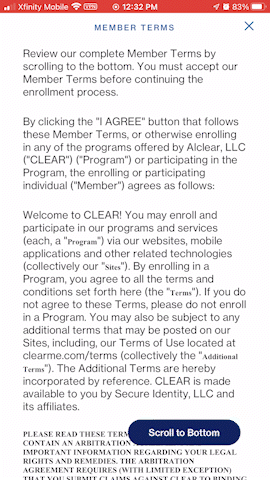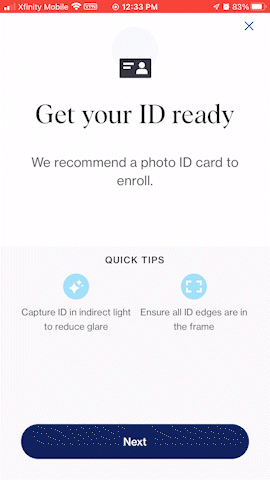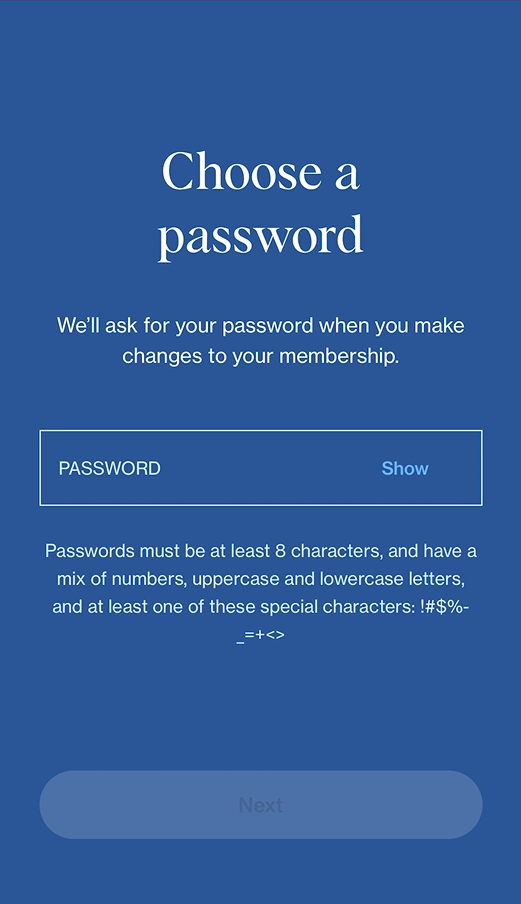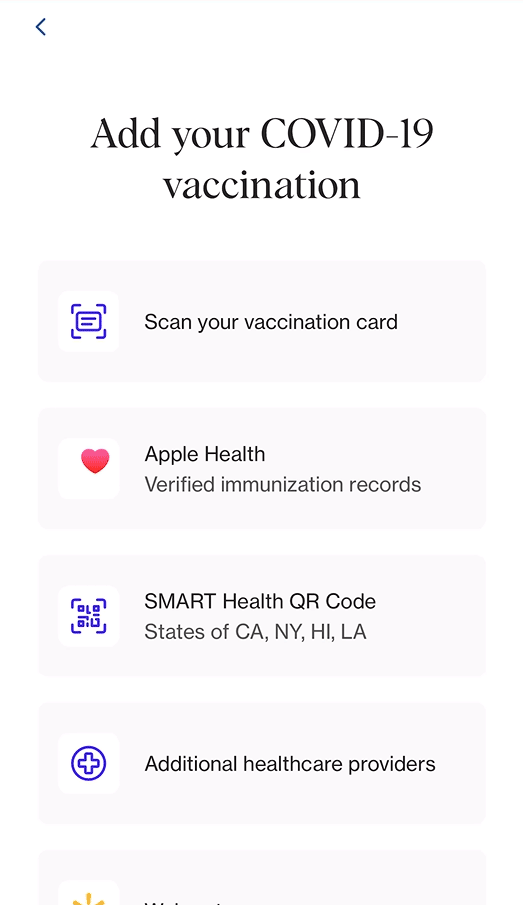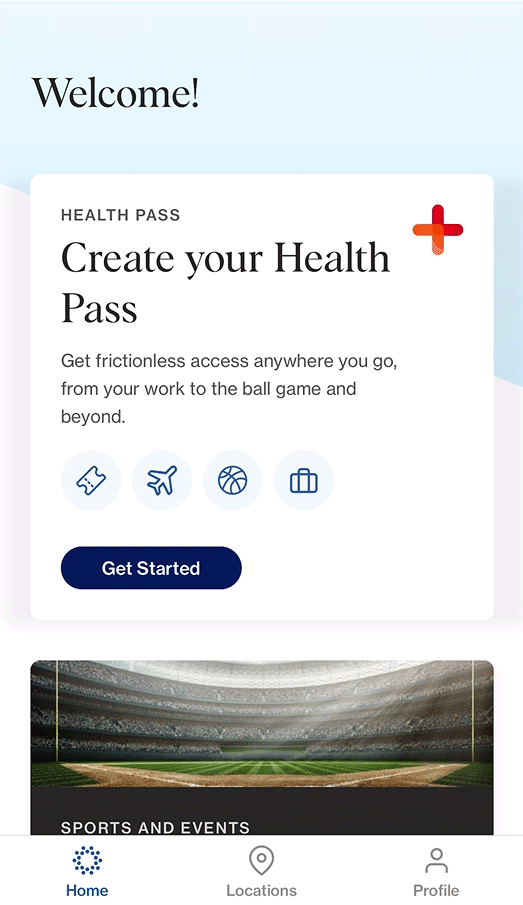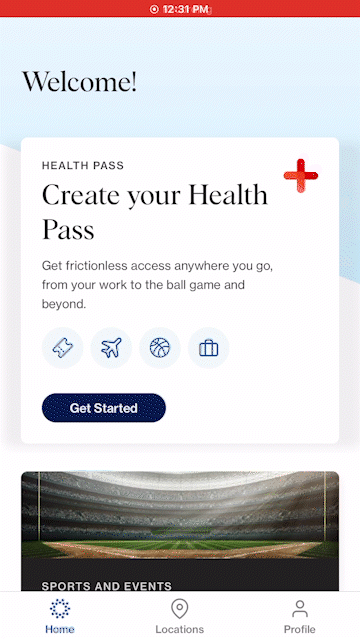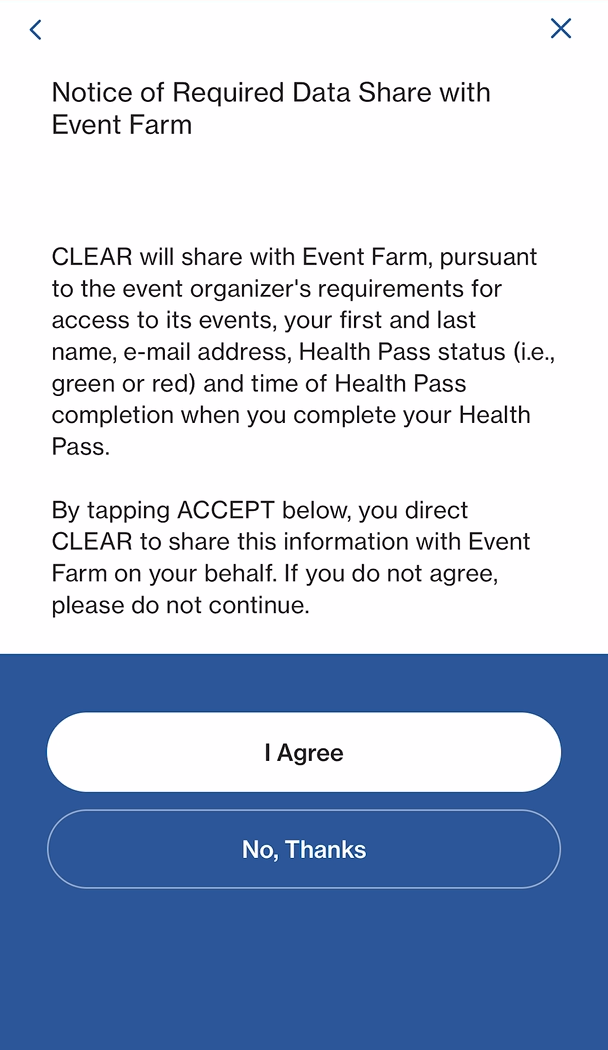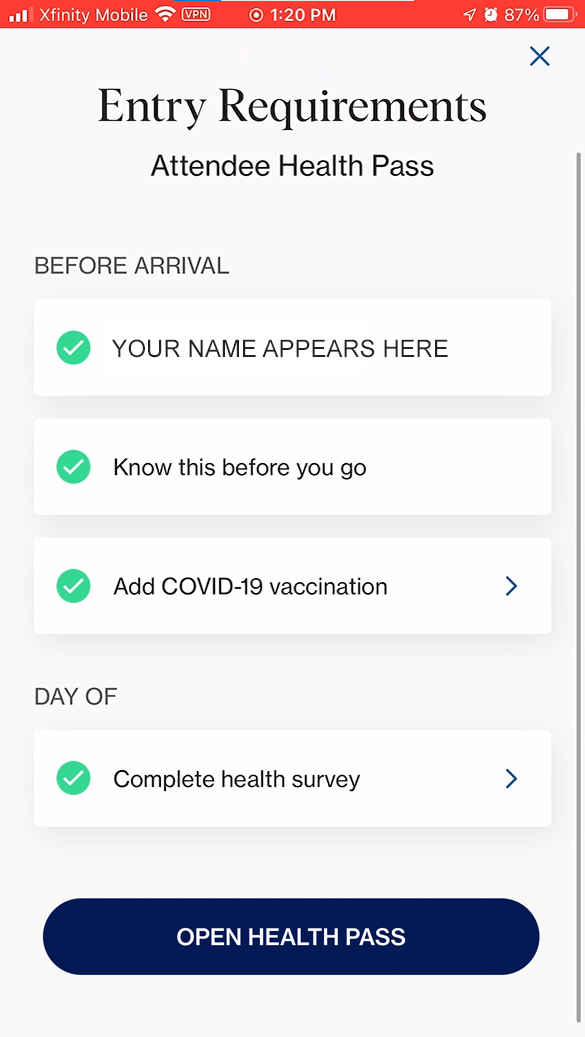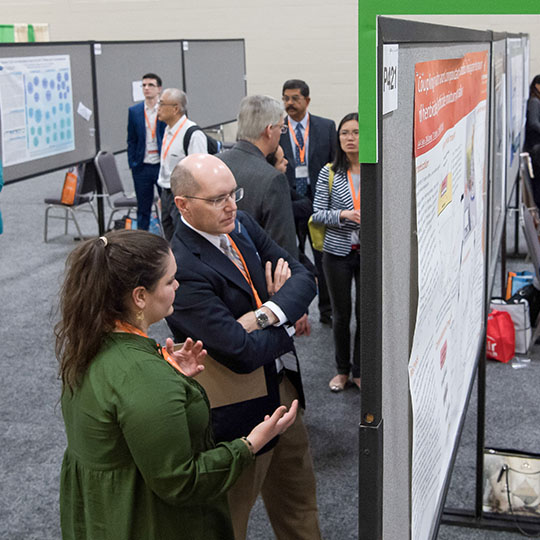Individuals fully vaccinated against COVID-19 may join SOT in its return to San Diego. During the SOT Annual Meeting and ToxExpo, those on-site in San Diego will:
- Connect and network with fellow attendees
- Select from 60+ Featured and Scientific Sessions
- Interact with 250+ service and product providers in the ToxExpo
The SOT 61st Annual Meeting and ToxExpo will host a variety of activities and services to create an enjoyable meeting experience for all.
Individuals unable to come to San Diego owing to vaccination status or travel restrictions are invited to remotely join the San Diego proceedings for scientific presentations and discussions, as most Scientific Sessions will be livestreamed and available on demand as part of the 2022 enhanced meeting experience.
View Meeting FAQs