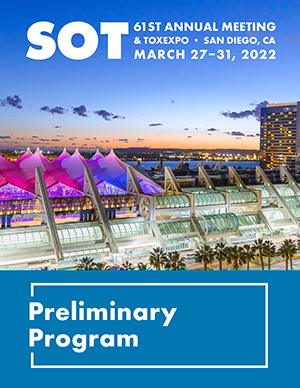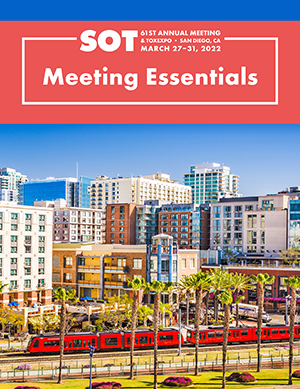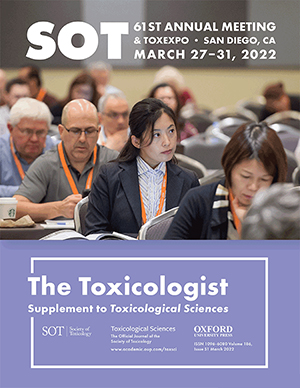Publications
Online Planner
The Online Planner is your most up-to-date resource for the SOT Annual Meeting and ToxExpo since it is updated continually throughout the year. Use the Online Planner from your desktop or laptop to:
View the Schedule

Search by Keyword
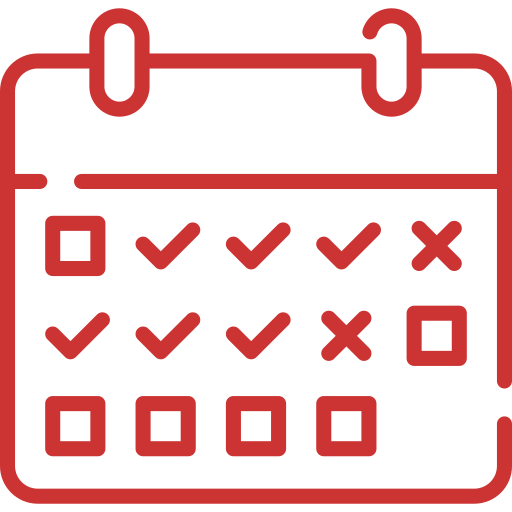
Build Your Calendar
Note: Chrome and Safari provide the best viewing experience.
SOT Event App
The 2022 SOT Event App is your all-in-one tool for managing your time and maximizing your experience at the meeting. Build a custom schedule, access session and abstract descriptions, watch livestreams and on-demand recordings, find speaker information, view venue maps, and more.
Download the AppPortions of the SOT Event App, such as livestreams and on-demand recordings, are restricted to SOT Annual Meeting registrants; a login will appear for these areas.

Engage with the App
View the Meeting Program
This App, alongside the Online Planner, contains the most up-to-date schedule of sessions and activities planned for the 2022 SOT Annual Meeting and ToxExpo. It provides full access to abstracts, presentation titles, and more.
Build a Custom Schedule
Use this App to add sessions to your schedule, bookmark presentations of interest, and more.
View Livestreams and On-Demand Recordings
New for 2022, livestreams of most Scientific Sessions and on-demand recordings of the same sessions are available exclusively for meeting registrants through the SOT Event App. Just look for the “Join Session” or “View Recording” button in the session description area right before a session’s scheduled start time or upon its conclusion, respectively.
Plan Your ToxExpo Exhibit Hall Visit
The app contains the full list of exhibitors—sortable by name, product or service offered, and booth number—as well as the complete map of exhibitor locations.
Begin Discussions
If you want to chat about an activity or session before, during, or after the meeting, you can use the App’s Discussion feature that is available as part of each session description.
Get Directions and Room Locations
The App's Route Me feature provides directions on how to get from one meeting room to another. You also can view every event’s location directly on the venue maps within the App.
Closer Look at App Features for Sessions and Events
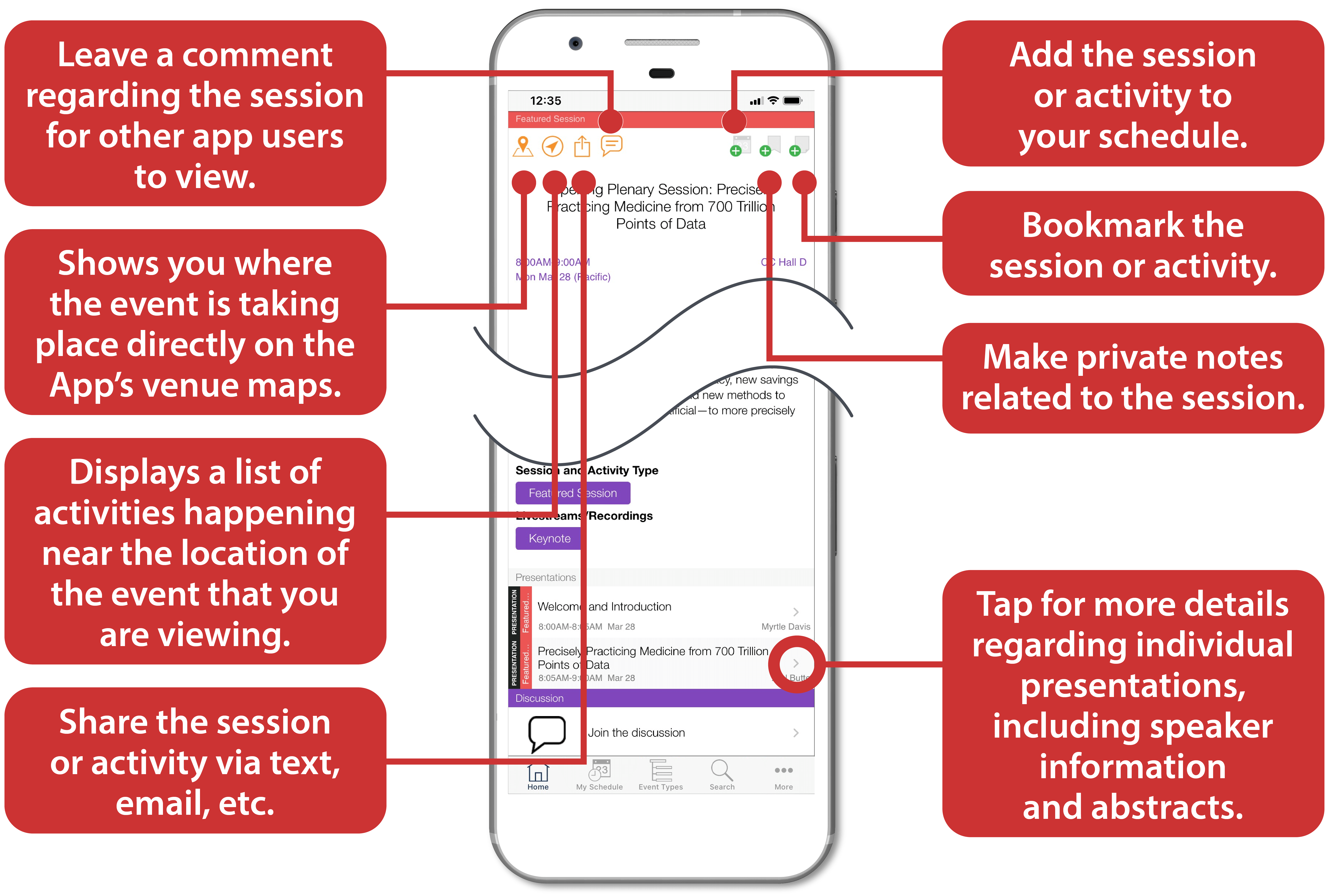
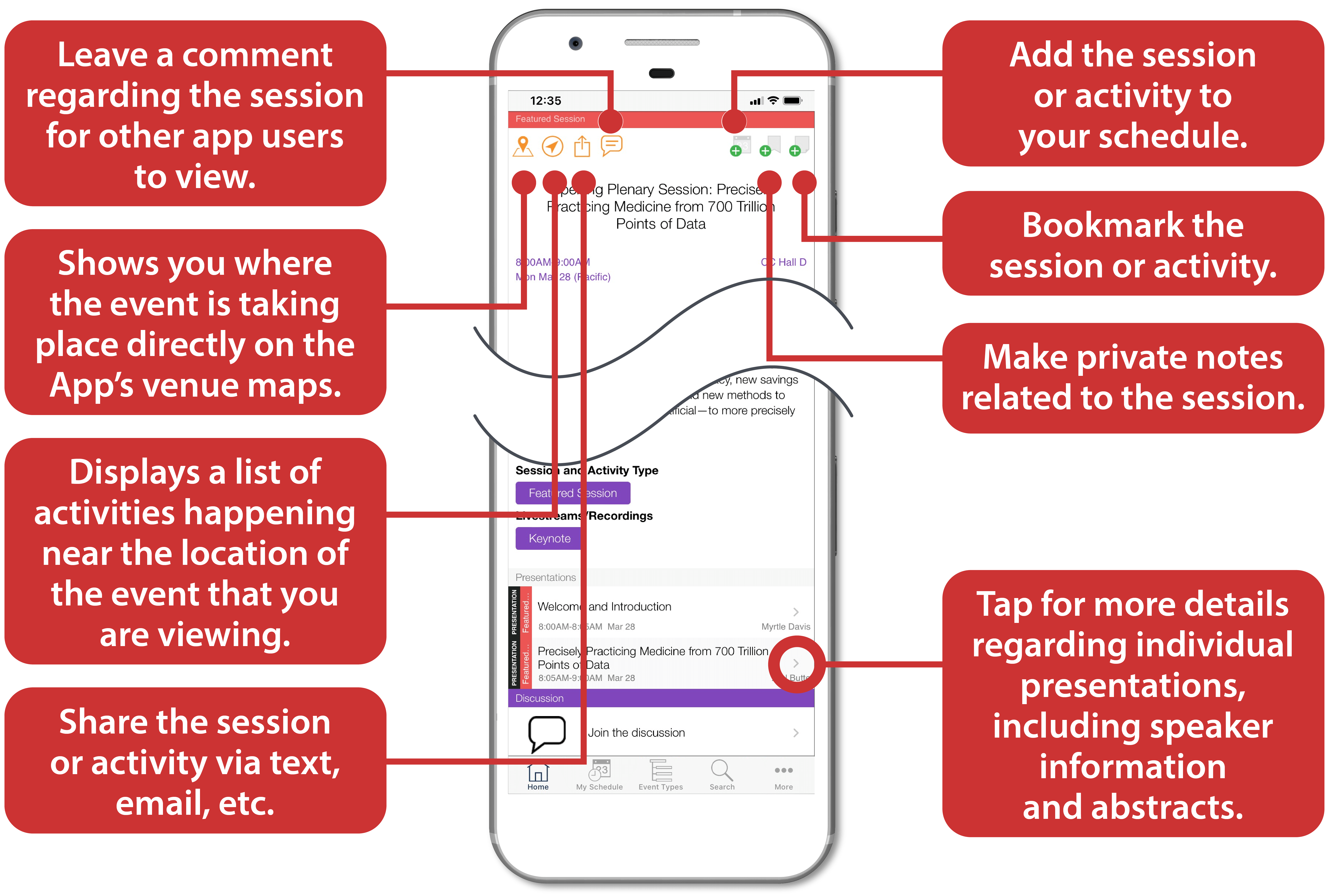
Download the App
Search “SOT 2022” in your app store to find the SOT Event App for iPhones, iPads, and Android smartphones and tablets. For other devices—such as Blackberry, Windows, Surface tablets, and Amazon Kindles—access the app through the Mobile Web version.
Note: The app is developed for Android 5 and higher. Older Android versions have very limited disk space and may prompt you to delete other apps before installing a new app.
Video Tutorials for Using the SOT Event App
Logging In to the App
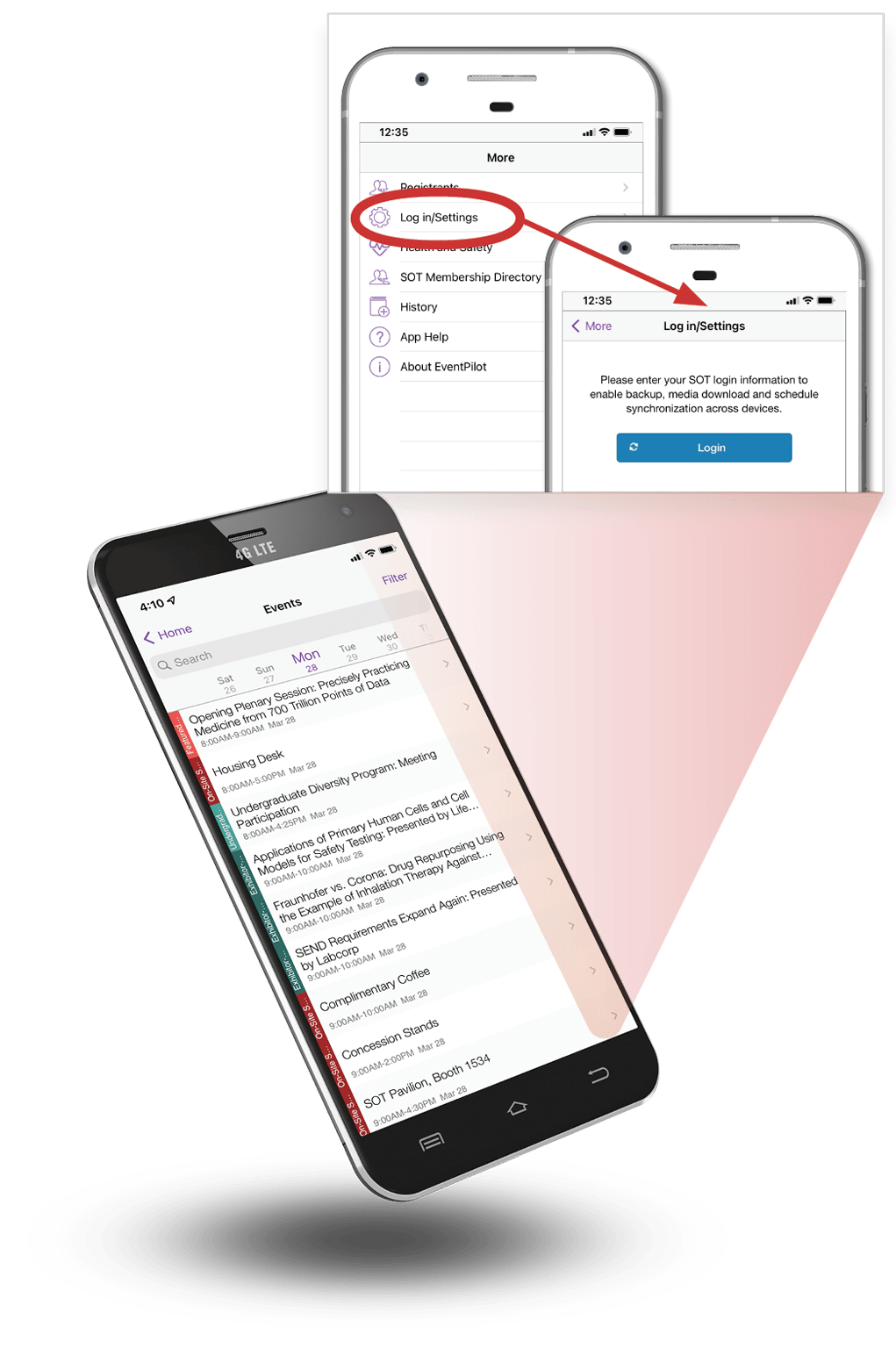
A login is required to access certain features of the Event App and online version, including the session livestreams and on-demand recordings.
SOT Members
Your email login and password are the same as your SOT email login and password.
Non–SOT Member Registrants
Your email login and password are the same as the email and password you entered to register for the meeting.
Exhibitors
Registered exhibitor personnel should use the unique email address used to register and the “Retrieve Password” function to log in. A password will be emailed to the listed email address. If you are unsure of your unique email, contact ToxExpo staff.