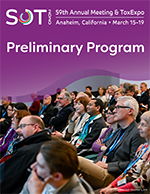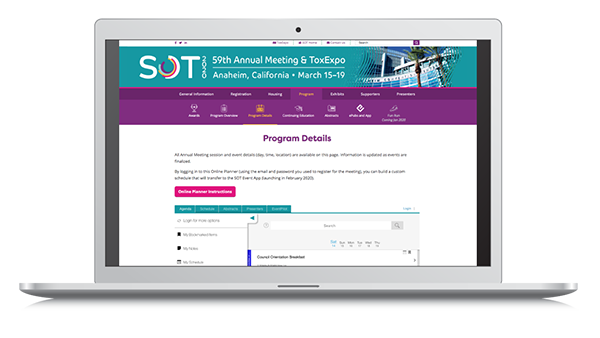ePubs and App
SOT Event App
The 2020 SOT Event App is your all-in-one tool for managing your time and maximizing your experience at the meeting. Build a custom schedule, access session and abstract descriptions, find speaker information, and more.
Download the AppPortions of the SOT Event App are restricted to SOT Annual Meeting registrants and SOT members; a login will appear for these areas.

In the SOT Event App, You Can Find:
SOT Event App Features


Customize your schedule by saving events, posters, and sessions of interest to you. You also can build your schedule with the Online Planner on the Annual Meeting website, and it will synchronize with the SOT Event App once you log in to the app.

Search the complete schedule by session title, keyword, speaker, organization, session type, and more.

Explore ToxExpo, including the full list of exhibitors and booth numbers and the Exhibit Hall floor plan.

View ePosters*, venue maps, and information on things to do in Anaheim.
* ATTENTION POSTER PRESENTERS AND AUTHORS: Email invitations to presenting authors about uploading ePosters are sent starting in mid-February. Authors will be able to upload ePosters throughout the Annual Meeting. Please note uploading an ePoster does not replace a physical poster.
Closer Look at App Features for Sessions and Events


Download the App
Search “SOT 2020” in one of the following stores to find the app for iPhones, iPads, and Android smartphones and tablets. For Blackberry, Windows Device (including Surface tablets), and Kindle users, access the app through the Mobile Web version.
Note: The app is developed for Android 5 and higher. Older Android versions have very limited disk space and may prompt you to delete other apps before installing a new app.
Video Tutorials for Using the SOT Event App
Logging In to the App

A login is required to access certain features of the Event App and online version.
SOT Members
Your email login and password are the same as your SOT email login and password.
Non–SOT Member Registrants
Your email login and password are the same as the email and password you entered to register for the meeting.
Exhibitors
Registered exhibitor personnel should use the unique email address used to register and the “Retrieve Password” function to log in. A password will be emailed to the listed email address. If you are unsure of your unique email, contact ToxExpo staff.
Once logged in, you can access a tutorial by selecting “More” in the lower-right corner and clicking “Feature Tour.” If you need a password reminder, a link is available on the app login screen.
Online Planner
Before arriving in Anaheim, use the Online Planner on the “Program Details” web page from your desktop or laptop to build a custom meeting schedule and review all the meeting activities and details. Log in to the Online Planner using the same credentials as outlined in the “Logging In to the App” section of this web page to build your personal schedule. When you log in to the Event App, your customized schedule from the Online Planner will sync with the Event App.
Note: The Online Planner has optimal functionality in the Chrome browser.